- Pleasant Grove Independent School District
- New to PGISD Parents
-
Welcome to Pleasant Grove Independent School District!
The mission of Pleasant Grove ISD is to ensure high levels of learning for all students.
-
New to PGISD, how do I begin?
We are excited to welcome you into the Pleasant Grove ISD family! Students new to Pleasant Grove ISD may enroll online through our Skyward Family Access portal. The enrollment process must be completed by the student’s legal parent or guardian. To enroll in a Pleasant Grove ISD School, a student must live within the boundaries of Pleasant Grove ISD or non-district students wishing to attend may apply to transfer. A child must be five years of age on or before September 1, to enter Kindergarten. Follow the steps provided on this page to begin the online enrollment process.
What is the difference between “ENROLLMENT” and “REGISTRATION”?
Enrollment refers to new students joining the school district for the first time. Registration, on the other hand , is the process of updating student information for those who are returning to the district for the upcoming school year.
Getting Started
-
Step 1: Gather the Required Documents
To expedite your student’s enrollment, please upload all of the required documents listed below within the New Student Online Enrollment application. After submitting the online application, the campus registrar will contact you to finalize your student’s enrollment in Pleasant Grove ISD. Please note that completing the online application does not complete the enrollment process.
Required documents:
- Child's birth certificate
- Child's immunization records (state law requires that students are current with immunizations to enroll in school)
- Parent/guardian ID
- Parent/guardian proof of residency*
- Any school records that will assist with scheduling (i.e. previous school records, class schedule, report card, the student's previous Home Language Survey if enrolling for the first time, any special education or 504 documents if applicable, etc.)
- Social security card (optional)
- Court order documents (if applicable)
*Parents/guardians must provide a current copy of one of the following:
- electricity, water, or gas bill (showing the service address, not mailing address)
- lease agreement
Note: If none of the proof of residence documents are under the parent/guardian's name, we will need the "Affidavit for Proof of Residence" notarized. Please contact any PGISD campus for the document if needed.
-
Step 2: Create a new Skyward Family Access Account.
Parents/Guardians new to Pleasant Grove ISD will need to create a Skyward Family Access account by completing the New Skyward Family Access Account Request. You will then receive an email with account information that will allow you to login to the system.
-
Step 3: Skyward Family Access account has been created, I am ready to begin the enrollment process. .
When you have access to an account, go to the Skyward Family Access Portal, use your login information and select "New to District Registration" from the drop down by "Login Area:".
Online enrollment process (Parent Power-Up: New Student Online Enrollment video)
All six steps must be completed to submit the enrollment application:
- Click on the "Click to Enroll Additional Students" button to begin filling in the Application Form.
- Complete Steps 1-6 in order.
- Upload the extended required enrollment documents for Step 5:
- Child's birth certificate
- Child's immunization records (state law requires that students are current with immunizations to enroll in school)
- Parent/guardian ID
- Parent/guardian proof of residency*
- Any school records that will assist with scheduling (i.e. previous school records, class schedule, report card, the student's previous Home Language Survey if enrolling for the first time, any special education or 504 documents if applicable, etc.)
- Social security card (optional)
- Court order documents (if applicable)
- For Pre-K students: Please call 903.831.4086 or visit Margaret Fischer Davis Elementary School for Pre-K enrollment information.
- Complete all required forms during Step 6.
Once all of the 6 steps on Skyward are completed, you may submit your application to the district.
After submission, a district employee will be in contact to complete your enrollment remotely via email or phone. Please be aware that this process may take some time.
- Click on the "Click to Enroll Additional Students" button to begin filling in the Application Form.
Frequently Asked Questions
-
What documentation is required for enrollment?
Have copies of the following documents to enroll:- Child's birth certificate
- Child's immunization records (state law requires that students are current with immunizations to enroll in school). Texas Department of State Health Services Immunizations Requirements.
- Social Security Card
- Parent/guardian ID
- Parent/guardian proof of residency: mortgage statement, lease agreement, electricity, water, or gas bill (showing the service address, not mailing address)
- Any school records that will assist with scheduling (i.e. previous school records, class schedule, report card, the student's previous Home Language Survey if enrolling for the first time, any special education or 504 documents if applicable, etc.)
- Court order documents (if applicable)
What is considered acceptable for proof of residency?
Proof of Residency is required for ALL PGISD students who live within the PGISD district. The following documents are acceptable:- Mortgage statement
- Lease agreement
- Electricity, water, or gas bill (showing the service address, not mailing address)
-
Is my child eligible for Kindergarten?
Kindergarten Eligibility
- A child must be at least five years of age by September 1, 2023.
- A child must be at least five years of age by September 1, 2023.
-
Is my child eligible for PreK at PGISD?
- Margaret Fischer Davis Elementary School Pre-K Program eligibility requirements.
- Must be 4 years old by Sept. 1, 2023
- Must live in the Pleasant Grove ISD School District
- Must meet at least one of the eligibility requirements below:
- Educationally disadvantaged (eligible to participate in the National Free or Reduced-Price Lunch Program)
- Unable to speak and comprehend the English language. Students must be tested and qualify as limited English proficient.
- Homeless
- Child of an active duty member of the armed forces of the United States, including the state military forces or a reserved component of the armed forces, who is ordered to active duty by proper authority. Documentation must be provided.
- Child of a member of the armed forces of the United States, including the state military forces or a reserve component of the armed forces, who was injured or killed while serving on active duty.
- Child who has ever been in the conservatorship (foster care) of the Department of Family and Protective Services (DFPS) following an adversary hearing.
Questions? Contact cbenich@pgisd.net
- Margaret Fischer Davis Elementary School Pre-K Program eligibility requirements.
-
What is the difference between “ENROLLMENT” and “REGISTRATION”?
Enrollment refers to new students joining the school district for the first time. Registration, on the other hand, is the process of updating student information for those who are returning to the district for the upcoming school year.
-
How long does it take to complete the online enrollment process?
The enrollment process could be completed in approximately 15-20 minutes if you have all of the required documents handy to upload. You will have the option to take photos of the required documents and upload them from your phone or tablet.
-
If I log out during the enrollment process, will my information be saved?
Select “Save” for each step to save your information before you log out.

-
Do I have to turn in any of the required paperwork to the campus office?
No, physical copies of the documents are not required.
-
I have a child that attends PGISD, what is the process to register a sibling as a new student?
You will not need to create a new Skyward account to enroll a sibling.
Go to the Skyward Family Access Portal. Choose “New to District Enrollment” from the drop down menu below the login box and enter your login information and click “Sign In.”
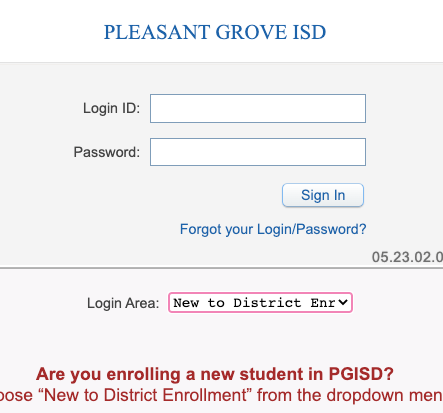
-
I left PGISD to attend elsewhere, but now I am returning.
Returning students must complete the online enrollment process. If you previously had a Skyward account, that account will be used to complete the process. If you have not had a Skyward account in the past, start here to set up an account.
-
Returning Student Registration for the 2023-2024 School Year
What is the definition of a returning student? If your student is enrolled in PGISD on the last day of school in 2023 (May 25, 2023), then your student is a returning student.
Upon returning for the new school year, please update personal student information in your Skyward Family Access account. The following forms must be completed every school year for all students.
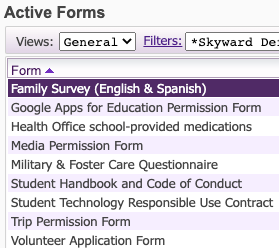
-
What if I need help?
You can speak with the enrollment liaison person who is available on each PGISD campus. Please allow 24 hours from receipt of the email for a response.

